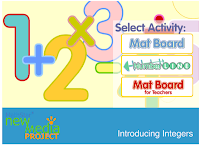This is my inaugural post for my new blog, AsTek Talk, a coffeehouse forum to share and discuss technology that allows people with learning, cognitive and physical differences to access the world around them. I am a technophile at heart, but this blog will not be limited only to high tech educational ideas and solutions, but to low tech as well. So please feel free to add to the discussion. I welcome your thoughts and opinions!
On to the blog...
As a special educator, I am always looking for new and exciting things that will help my students access the curriculum in school AND at home. For high incidence special learners, specialized technology truly does level the educational playing field. Specialized technology does not have to be expensive, and in the case of one of my favorite suite of applications, is it free.
RSC, the Regional Support Center Scotland North and East has a phenomenal group of people who have designed and developed free downloadable software to benefit people with learning differences. Every time I check their website, I am amazed to see that they have added new and improved applications that are flexible, customizable and portable. All applications are designed to run from a flash drive as well as a hard drive. Students can customize their applications and run them anywhere, from any computer that supports a usb drive. What makes this so exciting in my opinion (other than that these wonderful downloads are free), is that they can be used at school and at home.
MyStudyBar has literacy supports that enable users to access content using their computer. It includes mind mapping, calendars, sticky notes, customizable background and text color, text masking, word prediction, talking dictionary, text to speech, a screen magnifier, NVDA screen reader, and voice recognition.
Next is
MyVisBar, a suite of apps that offers support to learners with visual difficulties. It includes a screen magnifier, text masking, a screen reader and more.
Finally, a most exciting addition,
Create&Convert which allows educators (and others!) to create/translate electronic documents into an accessible alternative format, such as audio or a talking book. This powerful (and free) application is a technology similar to more expensive document readers AND converts text to braille.
Enjoy, and please feel free to comment!